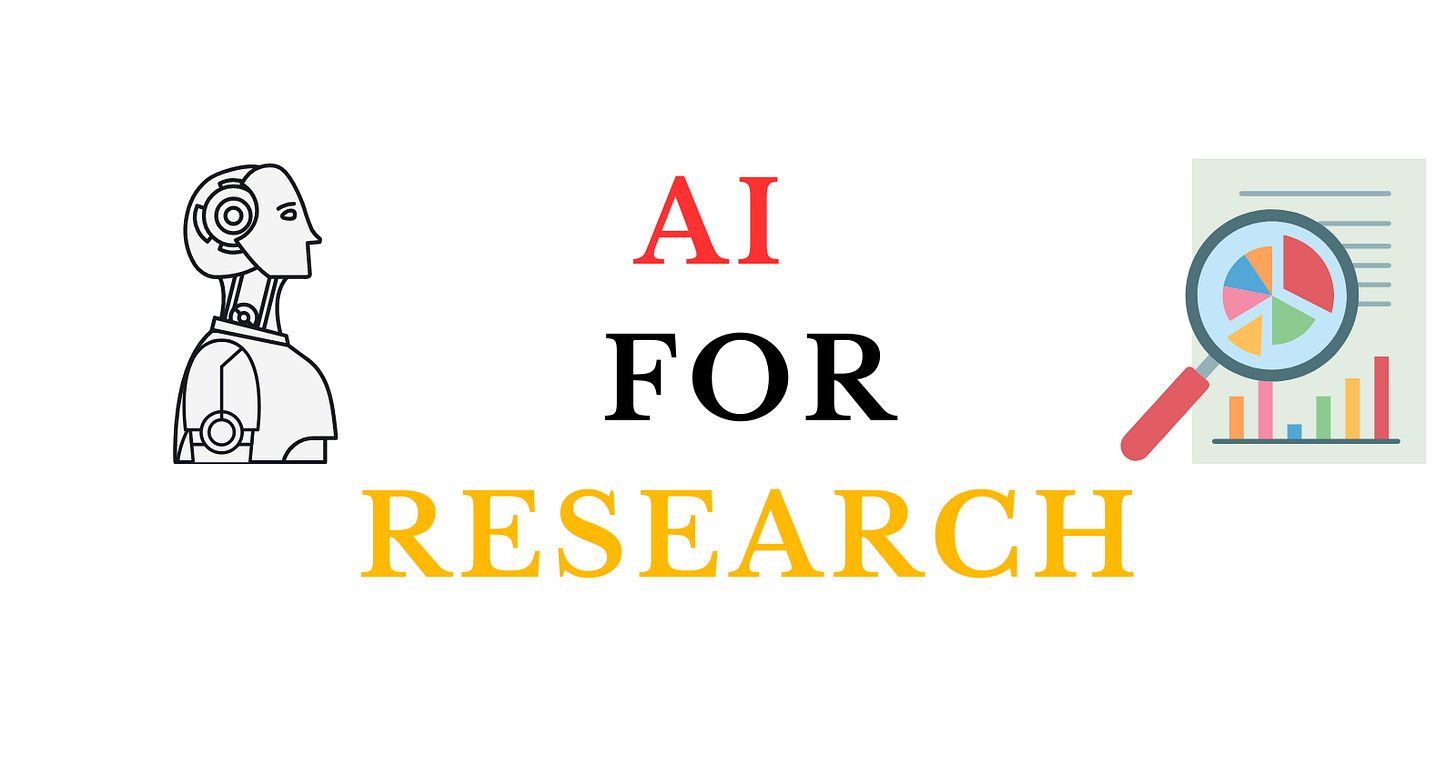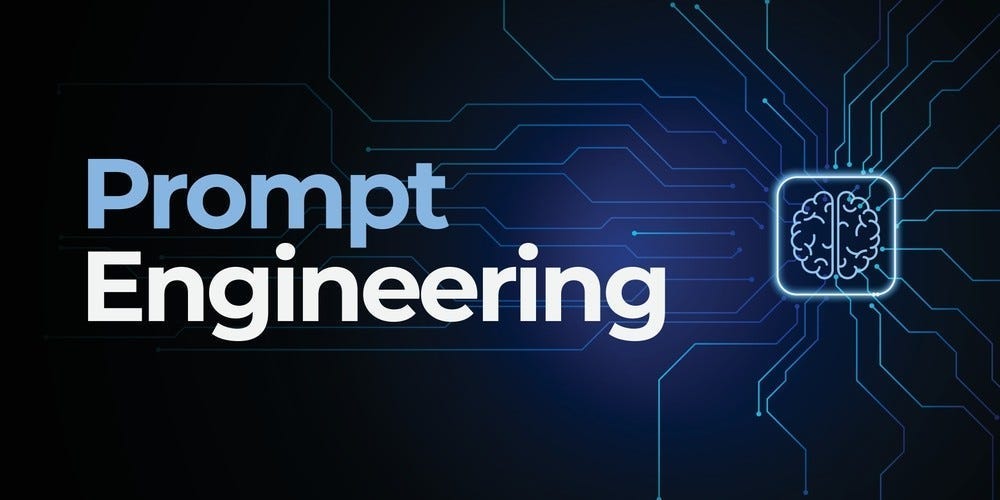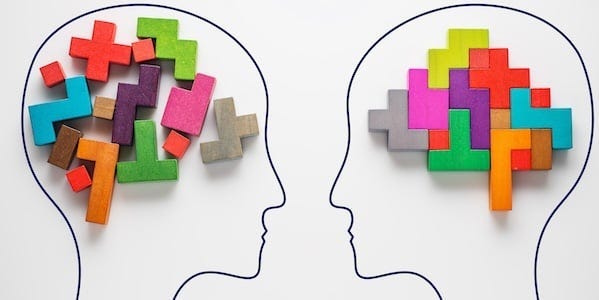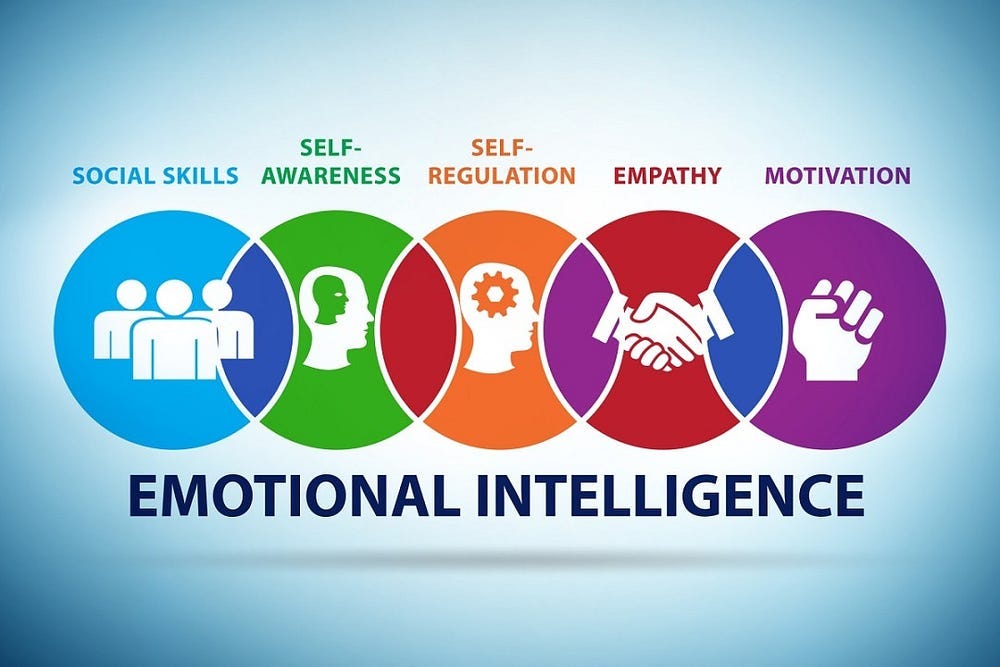The AI-Powered Creator’s Toolkit: Essential Tools, Skills, and Mindsets for Modern Blogging
Learn the tools, habits, and creative mindset that today’s bloggers actually need to grow with AI — and make content that stands out.
“I like the idea of using AI for blogging… but honestly? I feel like I’m drowning in tools, tips, and conflicting advice.”
That was the message I got from a reader last week—and I couldn’t help but nod while reading it (between sips of coffee and existential tech dread).
Because let’s be real:
AI is supposed to simplify blogging…
But for many creators, it feels more like trying to assemble IKEA furniture without the manual. Blindfolded. While everyone on YouTube insists their way is better.
If that’s you—overwhelmed, uncertain, tempted to just go “old school”—you’re not alone. And more importantly, you're not behind.
In today’s issue, I’m breaking down what actually works when it comes to AI-assisted blogging: the tools worth using, the habits that matter, and how to build a sustainable system that supports your creativity—instead of steamrolling it.
This isn’t a shiny tool roundup or a productivity sermon.
It’s the behind-the-scenes stuff no one’s showing you, shared from one slightly over-caffeinated blogger to another. ☕💻
Let’s simplify the chaos—together.
What’s in here….
The Mindset Shift: Before Any Tool
Understanding the AI Creator’s Toolkit
Essential AI Writing Tools
Research & Ideation Tools
Editing & Refinement Tools
Visual Content Creation Tools
Distribution & Promotion Tools
The Human Skills That Matter Most
Building Your Personal Tool Stack
Getting Started Without Getting Overwhelmed
The Mindset Shift: Before Any Tool
Before we dive into specific tools, we need to address something more fundamental: your relationship with these technologies.
Many creators approach AI tools with one of two problematic mindsets:
The Magic Button Fallacy: “This tool will do everything for me!”
The Authenticity Anxiety: “Using AI means I’m not a real writer anymore.”
Both extremes miss the mark.
The reality is that AI writing tools are collaborative partners, not replacement authors.
They excel at specific tasks (generating outlines, brainstorming angles, creating first drafts, paraphrasing) while struggling with others (developing unique perspectives, understanding nuanced emotional context, fact-checking).
The most successful AI-assisted creators I’ve worked with approach these tools with what I call “the chef’s mindset.”
A chef doesn’t feel less creative because they use a food processor to chop vegetables faster.
The machine handles the mechanical aspects, freeing the chef to focus on flavor combinations, presentation, and the overall dining experience.
Similarly, AI handles the mechanical aspects of content creation, freeing you to focus on your unique insights, connections with readers, and the refined expression of your ideas.
Personal experience: When I first started using AI writing tools, I felt guilty, like I was taking a shortcut. That guilt disappeared when I realized I was spending MORE time on the aspects of writing that matter most: refining ideas, adding personal anecdotes, and polishing sentences for maximum impact. The result? Content that was more “me” than ever before, just produced more efficiently.
With that foundation set, let’s explore the toolkit itself.
Understanding the AI Creator’s Toolkit
The modern creator’s toolkit spans five core areas:
Writing assistance — Tools that help generate, structure, and refine text
Research and ideation — Tools that help gather information and spark new ideas
Editing and refinement — Tools that improve clarity, engagement, and accuracy
Visual content creation — Tools that generate images, graphics, and video elements
Distribution and promotion — Tools that help your content reach its audience
Let’s examine each category, highlighting the essential tools worth considering.
1. Essential AI Writing Tools
These are the workhorses of AI-assisted blogging — the tools that help you get words on the page faster and overcome creative blocks.
Large Language Models (LLMs)
✔️ ChatGPT (OpenAI)
Free tier: Access to GPT-4
Paid tier ($20/month): Access to GPT-4o, greater usage limits
Best for: Versatile writing assistance, brainstorming, outlining, and first drafts
Strength: Extremely versatile and widely documented with prompt examples
✔️ Claude (Anthropic)
Free tier: Limited access to Claude Sonnet
Paid tier ($20/month): Access to Claude 3 Opus/Sonnet/Haiku models
Best for: Nuanced writing with attention to tone and values
Strength: Often produces more coherent, human-like text for longer content
✔️ Gemini (Google)
Free tier: Access to Gemini 1.0 features
Paid tier ($19.99/month): Access to Gemini Advanced
Best for: Research-heavy content and fact integration
Strength: Web search integration for more current information
Here’s a crucial point that many overlook: you don’t necessarily need ALL of these.
I primarily use Claude for longer-form content and ChatGPT for quick idea generation and outlines.
Find the one that fits best with your workflow, and master it before expanding.
📝 Don’t worry—I haven’t forgotten about DeepSeek or Qwen. I know they’re out there, but I prefer to share insights based on hands-on experience. I’m still exploring their full capabilities and will circle back once I’ve completed a thorough analysis.
Specialized Writing Tools
✔️ Jasper
Paid only ($39/month and up)
Best for: Marketing-focused content with templates for specific formats
Strength: Purpose-built for marketing copy with team collaboration features
✔️ Notion AI
Built into Notion ($10/month for Notion, additional fee for AI features)
Best for: Writers who already use Notion for organization
Strength: Seamless integration with your existing notes and documents
✔️ Rytr
Free tier (limited) and paid ($9/month)
Best for: Budget-conscious creators
Strength: Affordable with a good variety of templates
👉 Try Rytr now and boost your writing productivity!
A personal note: When I’m drafting complex pieces with multiple sections (like this one), I start with an AI-generated outline in Claude, export it to a Google Doc, and then work section by section, combining AI assistance with my writing. This approach maintains the coherent flow of the piece while giving me full control over the final product.
2. Research & Ideation Tools
Creating standout content requires both information gathering and creative ideation. These tools help with both:
Research Assistants
✔️ Perplexity AI
Free tier with paid option ($20/month)
Best for: Quick research on current topics with cited sources
Strength: Combines web search with AI summarization
✔️ Consensus
Free tier with paid options ($9.99/month)
Best for: Research requiring scientific accuracy
Strength: Focuses on academic papers and credible sources
✔️ You.com
Free with paid options ($14.99/month)
Best for: Research with visual components
Strength: Integrates web search, images, and AI assistance
Ideation Tools
✔️ AnswerThePublic
Free limited version with paid tier ($99/month)
Best for: Understanding what questions your audience is asking
Strength: Visual representation of common questions around keywords
✔️ Exploding Topics
Free tier with paid options ($39/month)
Best for: Identifying emerging trends in your niche
Strength: Data-driven trend identification before topics peak
I’ve found that combining traditional keyword research tools with AI brainstorming creates the most powerful ideation system.
For example, I might:
Identify a trending topic using Exploding Topics
Research common questions with AnswerThePublic
Ask Claude to generate 20 unique angles on the topic
Select the most compelling angle that aligns with my expertise and audience interests
This combined approach yields ideas that are both search-friendly and genuinely interesting to readers.
3. Editing & Refinement Tools
Even the best AI-generated content benefits from human refinement and editing assistance. These tools help polish your content to professional standards:
Grammar & Style Tools
✔️ Grammarly
Free tier with paid options ($12-$15/month)
Best for: Catching grammar issues and basic style improvements
Strength: Browser extension works across platforms
✔️ ProWritingAid
Free limited version with paid tier ($20/month or $79/year)
Best for: In-depth style analysis and improvement
Strength: Detailed reports on readability, style consistency, and engagement
Free web version, $19.99 for desktop app
Best for: Improving clarity and readability
Strength: Visual highlighting of complex sentences and passive voice
SEO & Optimization Tools
✔️ Clearscope
Paid only (starting at $170/month)
Best for: Professional content teams focused on SEO
Strength: Content optimization based on top-ranking articles
✔️ SurferSEO
Paid only (starting at $49/month)
Best for: Individual creators and small teams
Strength: Accessible interface with solid keyword optimization
✔️ Frase
Paid only (starting at $14.99/month)
Best for: Research-driven content optimization
Strength: Combines research and SEO optimization
My personal editing workflow combines AI assistance with these specialized tools:
First draft (with AI assistance where helpful)
Self-editing for clarity and structure
Run through Grammarly or ProWritingAid
Check optimization with SurferSEO
Final human review and refinement
Remember: AI can suggest changes, but you should make the final call on edits. Your unique voice matters more than algorithmic perfection.
4. Visual Content Creation Tools
Text alone rarely captures attention in today’s visual-first platforms. These AI tools help create compelling visuals to accompany your blog posts:
Image Generation
✔️ Midjourney
Paid only ($10-$60/month)
Best for: High-quality artistic images
Strength: Stunning aesthetic quality and style control
✔️ DALL-E (via ChatGPT Plus)
Included with ChatGPT Plus ($20/month)
Best for: Quick concept visualization
Strength: Integration with text generation
✔️ Canva with Magic Media
Available on Canva Pro ($12.99/month)
Best for: Marketing graphics and social media visuals
Strength: Easy editing and integration with Canva’s design tools
📝 Note: I have been using Qwen for a while now and honestly, it’s generating impressive images minus the marketing buzz. Quietly impressive. (Check it out).
Chart & Graph Tools
✔️ Datawrapper
Free tier with paid options
Best for: Data-driven charts and graphs
Strength: Easy to use with responsive designs
✔️ ChartExpo
Google Sheets add-on ($10/month)
Best for: Spreadsheet users
Strength: Creates charts directly from your data
Visual elements aren’t just decorative — they’re essential for engagement, clarity, and sharing. I’ve found that posts with custom visuals get 2–3x more shares than text-only content.
Pro tip: Create a “visual template” for your blog posts (header image style, chart colors, featured image dimensions) to maintain brand consistency while speeding up production.
5. Distribution & Promotion Tools
Creating great content is only half the battle; getting it in front of readers is equally important.
These tools help with distribution and promotion:
Social Media Assistants
✔️ SocialBee
Paid only (starting at $29/month)
Best for: Solopreneurs, small businesses, and content creators
Strength: Category-based scheduling and AI-assisted content generation
👉 Start your 14-day free trial and simplify your social strategy today!
✔️ Buffer
Free tier with paid options (starting at $5/month)
Best for: Individual creators
Strength: Intuitive interface and reasonable pricing
✔️ Lately
Paid only (starting at $29/month)
Best for: Repurposing blog content for social media
Strength: AI-powered content atomization
Email Newsletter Tools
Free tier (up to 1,000 subscribers) with paid options
Best for: Creators focused on audience building
Strength: Creator-friendly features and automation
👉 Start for free and grow your list with Kit today!
✔️ Substack
Free with a revenue-sharing model
Best for: Writers monetizing through subscriptions
Strength: Built-in discovery and monetization
✔️ Beehiiv
Free tier with paid options (starting at $42/month)
Best for: Newsletters focused on growth
Strength: Growth tools and analytics
👉 Try Beehiiv free and start building your audience today!
The key is integrating these distribution tools into your workflow so promotion becomes automatic rather than an afterthought.
Personal workflow: I use Notion to plan content, write first drafts with Claude's assistance, refine in Google Docs, create visuals with Canva and Midjourney, and schedule distribution via Buffer and ConvertKit. This system ensures each piece reaches its maximum audience.
Of course, the tools I mentioned above are just a handful from a much bigger toolbox. There are plenty more out there—I simply shared the ones I’ve actually used and tested. Think of this as a peek into my current creative kit, not the entire hardware store. 😉
The Human Skills That Matter Most
Tools are only as effective as the person using them. Based on my observations of hundreds of successful AI-assisted creators, these human skills matter most:
1. Prompt Engineering
The ability to communicate effectively with AI tools through well-crafted prompts is perhaps the most valuable skill in this new landscape.
Great prompts are:
Specific about the desired outcome
Clear about format and tone
Rich with context and examples
Iterative (refined based on results)
For example, instead of asking: “Write a blog intro about productivity tools”
Try: “Write an engaging introduction for a blog post titled ‘7 Productivity Tools That Saved My Business’ in a conversational but authoritative tone. Include a brief personal anecdote about struggling with time management before discovering these tools. The target audience is small business owners aged 30–45.”
The difference in output quality is remarkable.
2. Critical Evaluation
Not all AI-generated content is created equal. Developing a sharp eye for:
Factual accuracy (AI can be confidently wrong)
Logical consistency
Voice alignment with your brand
Content depth and originality
This critical lens separates mediocre AI-assisted content from exceptional work.
3. Strategic Thinking
Understanding how individual content pieces fit into your larger goals:
Audience building
Sales funnel positioning
Brand narrative development
Platform-specific optimization
This higher-level thinking ensures your AI tools serve your strategy, not the other way around.
4. Emotional Intelligence
The human connection remains irreplaceable:
Understanding audience pain points and desires
Conveying authentic emotion and vulnerability
Building trust through consistency and transparency
Developing your unique perspective and voice
AI can help structure your thoughts, but your humanity is what makes readers care.
Building Your Personal Tool Stack
With so many options available, how do you build YOUR ideal toolkit without breaking the bank or drowning in software?
Here’s my recommended approach:
Step 1: Start with Core Foundations
Begin with just three essential tools:
One primary AI writing assistant (ChatGPT, Claude, or Gemini)
One editing tool (Grammarly's free version is a good start)
One distribution platform (start where your audience already is)
Master these before adding more tools.
Step 2: Identify Your Bottlenecks
After using your core stack for a few weeks, identify your specific challenges:
Struggling with idea generation? Add a research/ideation tool
Visual content taking too long? Add an AI image generator
Distribution too manual? Add a scheduling tool
Add tools only when they solve a specific problem in your workflow.
Step 3: Consider Budget vs. ROI
Before adding any paid tool, ask:
Will this save me at least 2–3x its cost in time?
Will it directly improve content quality or reach?
Is there a free alternative I could try first?
For beginners, I recommend keeping your monthly tool budget under $50 until you’re generating revenue from your content.
Step 4: Regularly Audit Your Stack
Every three months, review your toolkit:
Which tools are you using regularly?
Which could be consolidated or eliminated?
Are there new options worth testing?
Tool fatigue is real — sometimes less is more.
Getting Started Without Getting Overwhelmed
If you’re just beginning this journey, here’s my recommendation for a minimalist but effective starting approach:
The Starter Stack (Under $25/month)
Writing: ChatGPT (free tier) or Claude (free tier)
Editing: Grammarly (free tier)
Visual: Canva (free tier)
Distribution: Manual posting + Buffer (free tier)
Organization: Notion (free tier)
This basic stack costs nothing and gives you everything you need to start creating quality content with AI assistance.
📅 Your First Month Plan 📅
Week 1: Set up your tools and learn the basics
Create accounts for your starter stack
Watch basic tutorials for each tool
Practice basic prompts with your chosen AI assistant
Week 2: Create your first AI-assisted piece
Generate 5 topic ideas with AI
Create an outline for your favorite idea
Draft the piece with AI assistance
Edit manually and with Grammarly
Publish and share
Week 3: Experiment with content formats
Try a how-to guide
Create a listicle
Write a personal reflection piece
Note which format feels most natural
Week 4: Analyze and adjust
Review the performance of published pieces
Refine your process based on results
Identify one bottleneck to solve next month
Remember: The goal isn’t to use ALL the tools or techniques at once, but to find the right combination that enhances YOUR unique voice and workflow.
A Personal Reflection
When I started Blog Recode, I was using just three tools: ChatGPT, Google Docs, and Canva. My process was clunky, my prompts were basic, and I spent too much time fixing AI-generated content that wasn’t quite right.
Today, my workflow is more sophisticated but still focused on the essentials.
The biggest difference isn’t the tools themselves, but how I use them — with clearer intention, better prompts, and a stronger sense of what only I can bring to the content.
The most successful creators I know share this approach: they’re not tool collectors, but tool masters.
They find a small set of powerful tools and learn to use them exceptionally well.
Your Next Steps
If you’ve made it this far (impressive commitment — this post hit 3,000+ words!), you’re serious about elevating your content creation process.
Here’s what I recommend:
👉 Comment below with your biggest content creation challenge. I’ll personally respond with tool and technique suggestions.
👉 Subscribe to Blog Recode if you haven’t already. Next, I’ll be sharing my exact prompt templates for different content types (product reviews, how-to guides, personal essays, and more).
👉 Choose just ONE tool from this guide to explore this week. Better to master one tool than dabble with ten.
👉 Share this guide with a fellow creator who might be feeling overwhelmed by the AI landscape. Sometimes the best way to learn is to help someone else along the path.
Final Thoughts: The Human at the Center
As we wrap up this exploration of tools and techniques, I want to leave you with one crucial reminder:
The most powerful tool in AI-assisted content creation isn’t ChatGPT, Claude, or any software mentioned above. It’s you — your experiences, your voice, your unique perspective on the world.
AI can help you express these things more efficiently, but it can never replace what makes your content uniquely valuable.
In a world where anyone can generate content with AI, your humanity becomes your greatest competitive advantage.
So use these tools, master these skills, but always remember that they’re in service to your creative vision, not the other way around.
What part of the AI-assisted creation process are you most excited to explore? Let me know in the comments below!
With creativity and love,
Mia Elvasia,
Blog Recode
P.S. I’ll be hosting a free workshop on “Prompt Engineering Essentials for Content Creators.” It’s a hands-on, no-fluff session designed to help you use AI more effectively in your content workflow. Will update you via notes.
💡 Want more tips, tools, and real-talk about blogging with AI?
Follow me on social media for daily insights, and subscribe to this newsletter so you never miss an update.
Your future self will thank you. 😉